Many developers love their IDE. Whatever can be done in the IDE, should be done in the IDE. An integrated development environment increases productivity for individuals as well as for teams. At Gluon, we want to make it easy for developers to leverage the latest products we are building, and to benefit from integrations we are doing.
In the mobile world, serverless is a hot concept. With Gluon CloudLink, we already offer a number of ways to create and execute serverless functionality and connect it to mobile apps.
We are now going one step further, and we are integrating serverless function development in the Gluon IDE plugin. Today, the Gluon NetBeans plugin supports this functionality, and the plugins for two other major IDEs (IntelliJ and Eclipse) will follow soon.
We created a screencast that explains how the end-to-end development works. We had to make a few changes to the plugin concept, in order to allow developers to create Functions as well.
Using the Gluon Plugin for Netbeans, which is available in the NetBeans plugin portal, you can create a new Gluon (root) project. A Gluon Mobile app is automatically created as part of this project. Apart from this Mobile App, you can now also add Functions to the root project. For each Function, a new sub project is created, that allows you to edit the Function.
Those Functions are not standalone, but are nicely integrated with your development in two ways:
1. using the NetBeans “Insert Code” functionality, the IDE can create the code that is required to call the function in your mobile app.
2. the Function is sent to Gluon CloudLink, which will process it, and make sure it will be executed when the mobile app requests it.
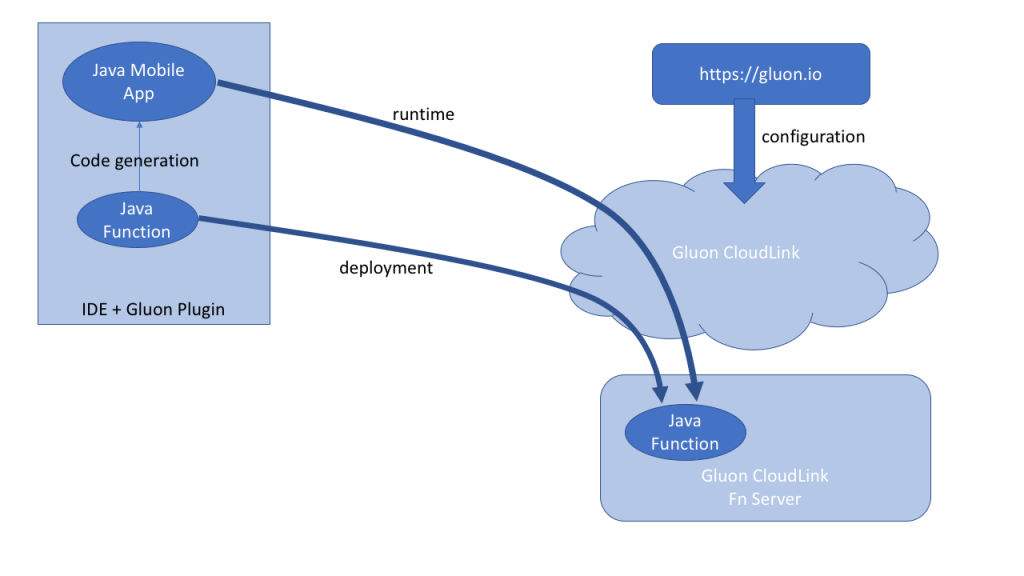
The Function is executed by Gluon CloudLink, in its own serverless infrastructure that is built on top of the Fn Project.
