 Client week at Gluon continues with the announcement of a brand new Gluon product called Gluon Desktop. In addition to this, we are pleased to also announce that Gluon Desktop 1.0 is now available for download and purchase from the Gluon Store.
Client week at Gluon continues with the announcement of a brand new Gluon product called Gluon Desktop. In addition to this, we are pleased to also announce that Gluon Desktop 1.0 is now available for download and purchase from the Gluon Store.
Overview
Gluon Desktop is a Java desktop application framework. The underlined ‘desktop’ is important: Gluon Desktop is designed solely with desktop UX metaphors in mind. For users who are wanting to build cross-device applications, you are much better served by Gluon Charm. We are particularly excited about Gluon Desktop, as it is something a lot of our customers have been asking for. In designing and building Gluon Desktop, we have been guided by our desire to build a minimal API, where convention takes precedence over configuration, and built-in annotation scanning and field injection is supported out of the box.
Gluon Desktop is unapologetic in its minimalism – it does a lot, but it will never do everything. This is by design – as developers we know the impact large APIs have on barriers to entry. We do not want Gluon Desktop to throw up barriers to your entry – we want you to embrace it and it just work. Having said this, we already have a roadmap planned out for future releases, but we will discuss these in more detail in a future post. Today is all about Gluon Desktop 1.0.
Gluon Desktop is a fully JavaFX-based desktop application framework. As stated, it is a minimal framework, and we are happy to recommend to people wanting a more complete option that they consider frameworks such as the NetBeans Platform or the JRebirth Application Framework. We do not see ourselves as competing with these other Java desktop application framework – we feel that each brings with it a certain feel – and Gluon Desktop is just another option to consider, to see if it feels right to you.
As noted, Gluon Desktop is a commercial product, and while there is a free version, it is our intention that Gluon Desktop be one of the few things we do at Gluon that is not free and / or open source. We hope, as always, the community support this decision and continue to support Gluon by making use of this product in their commercial applications. Gluon Desktop can already be purchased, and automatically licensed, through the Gluon Store.
Gluon understands the importance of user documentation, so we have already published Gluon Desktop documentation and JavaDocs. For developers looking to get started quickly, these are the recommended place to start. If you run into any problems, please post your questions / comments in the Gluon Desktop forum.
Main Features
For those developers who simply want to see a bullet-point list of Gluon Desktop features, please read on:
- Convention over configuration: The Gluon Desktop documentation discusses this in detail.
- Runtime annotation scanning: Gluon Desktop can wire together your application based on a runtime annotation scan that can automatically discover the views, forms, actions, etc that are a part of your application. This means a whole lot less coding is required!
- Dependency injection: Gluon Desktop has built-in dependency injection for many of the core APIs available in Gluon Desktop. Additionally, Gluon Desktop supports the open source Gluon Ignite dependency injection library, for a more fully-fledged dependency injection setup.
- Resource injection: Gluon Desktop can automatically read in resource bundles and configuration files, and write out configuration as the framework is closing down. Inside your application, you can retrieve these properties from the state manager.
- View / form management: Gluon Desktop provides a well-defined API around views and forms, and both support Java-based implementations of the view, as well as FXML definition.
In short, we hope we’ve hit the nail on the head for some developers requirements for a cross-platform desktop application framework. To learn more about Gluon Desktop, head over to the main product page, or to the developer documentation. If you want to check out the pricing model, head over to the Gluon Store.
Getting Started
Tomorrow we will talk about a sample application we call Code Vault. Here’s a teaser screenshot:
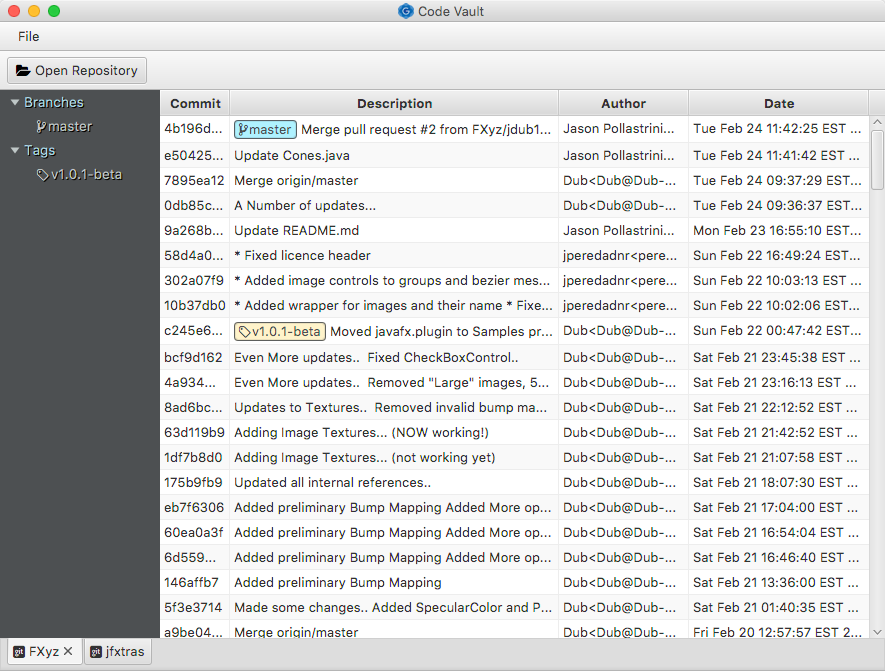
In addition to this, we’ve also got the Gluon Cloud Browser tool that is soon to be released which also makes use of Gluon Desktop, so we are very much ‘eating our own dog food’.
